Welcome National Parks fans to a new way of journaling and scrapbooking! One that is easy, quick, and best of all, FUN!
Not on my email list yet? Sign up below to get this FREE National Park journal which can also be a calendar to keep track of your adventures!
Once you’re signed up, you can go to the library of free journals here. Check out the other free journals while you are there!
The code needed to access the free library is in your most recent email from me. The code does change from time to time.
This is what you will see when you have downloaded and opened up your National Parks journal calendar PDF.
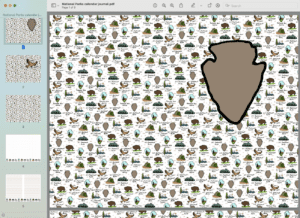
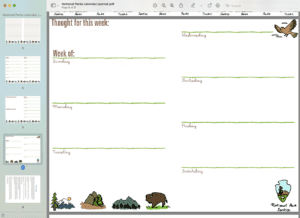
This set has nine pages. Two cover choices, one patterned page, two journaling pages, three different calendar choices, and the instructions/terms page. (This set has since been updated to include a set of journal cards!)
Decide which cover (page one or two) you will use. Let me know in the comments which is your favorite one. I am enjoying the bird cover which I recently added to this set.
Using your laptop or desktop computer will give you more options for printing your pages. Below are the settings I use for my HP Envy Photo 7858 printer. Printers vary, but you should find similar settings on your printer. Here are the settings to consider:
To print the cover and pattern pages, you can use the borderless print setting if your printer has that option.
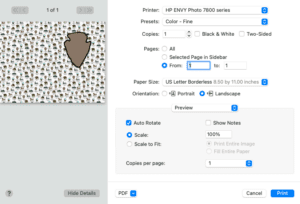
I’ve had terrible luck with lines showing up on my printed pages. Until I finally figured out that I could use the color FINE setting! It does take longer to print out the pages, but it’s worth it not to have the dreaded lines! I only use this setting when the lines would be evident like they would be in the arrowhead image. (This color fine setting is not available when I print from my iPhone.)
Make sure the two-sided printing is NOT checked. (We need more control over how our pages are printed up. If this is not checked, the printing on the back will be upside down.)
Also, make sure that you indicate which page you want to print. In the case of the arrowhead cover, you would print page one. (Shown as from 1 to 1. Or you could click on the selected page from the images of the pages on the left, and click on selected page in sidebar.) If you would like the bird cover, you would print page two. Sometimes I forget to check this and end up printing the entire set at once.
I like to use the pattern page (page 3) to print on the backside of the cover.
Now for the inside pages, decide if you are making a journal or a calendar.
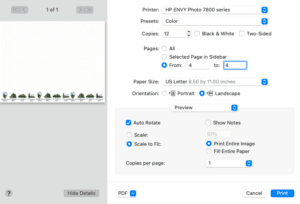
The example above is the dot grid journal page (page 4). You can print up as many pages as you want…I recommend up to 20 or so, depending on how thick the paper you use is. To find out what I use for paper and a stapler, click here. Keep in mind that each sheet of paper you use creates four pages.
I’m also curious if you prefer the dot grid or the lined journal pages. I like to mix mine up!
Be sure that you click on scale to fit/print entire image. Otherwise, some of the outer parts of the images may not get printed. Another reason to use your desktop or laptop as this setting is also not available on the iPhone.
Use the print entire image setting for all the journal and calendar pages.
Each of the three calendar types is designed to be printed on the front and back, so when you fold them it all works out. If you use the one with more space for each day of the week (pictured on the second image of this post), I print a journal page on the back of one of the calendar pages to use for the outer page (inside the cover). Of course, you can do this for the other two calendar styles so you have a “blank” page for the first and back pages of the folded calendar.
Now, you may not yet have a stapler that can reach far enough to staple together your journal or calendar. That is no reason not to go ahead and print up your pages…order that special booklet stapler and be all set when it arrives! I wrote up a blog post about this essential stapler which can be found here.
I would love to see your journal or calendar. Tag me @memorablejournals on Instagram so I can see yours! Wouldn’t this be wonderful to have with you next time you visit a National Park to keep track of the details of your adventures?! If you find that you enjoy this way of journaling, be sure to check out my other National Park journals here!